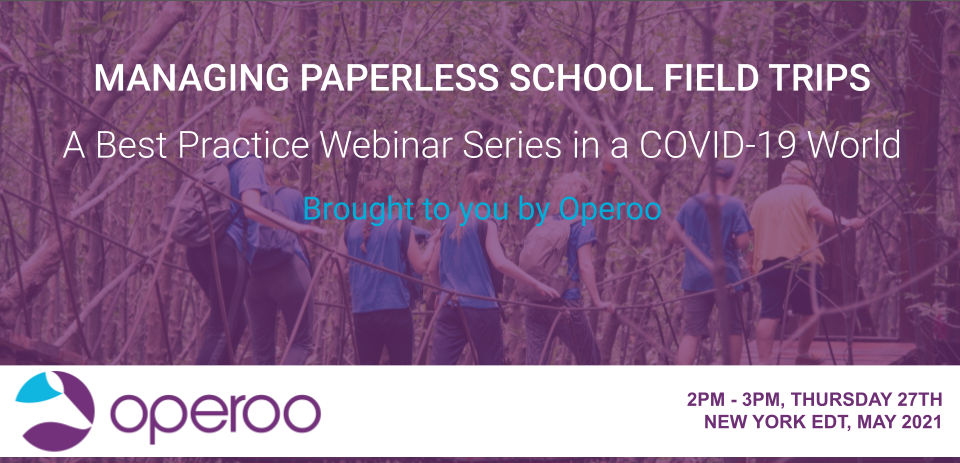Recording: Digitizing Field Trip Management
— from start to finish
Embracing process automation to enhance efficiency and safety
Are you ready for your next field trip? As vaccine rollouts continue across the country, many schools are wondering how to realistically recommence field trips without exposing participants to undue risk and stress. After all, organizing and supervising safe and successful school trips is a lot of work at the best of times; let alone in COVID times.
Watch this on-demand webinar to learn the best practices for preparing, managing and running field trips digitally – without the complications of paper forms and unnecessary face-to-face interactions. Forget repetitive, manual processes that take too much time and create barriers to safeguarding your students.
Discover how schools across the United States, just like yours, have found a better way forward.
End-to-end Digital Field Trip Management
Take all your processes online. Automate the entire trip management lifecycle:
From internal sign-offs, distributing and collecting permission forms, and managing emergency contact information and payments; to identifying and safeguarding vulnerable cohorts, responding to emergencies and recording incidents, communicating with parents, and securing confidential student data once an activity has finished.
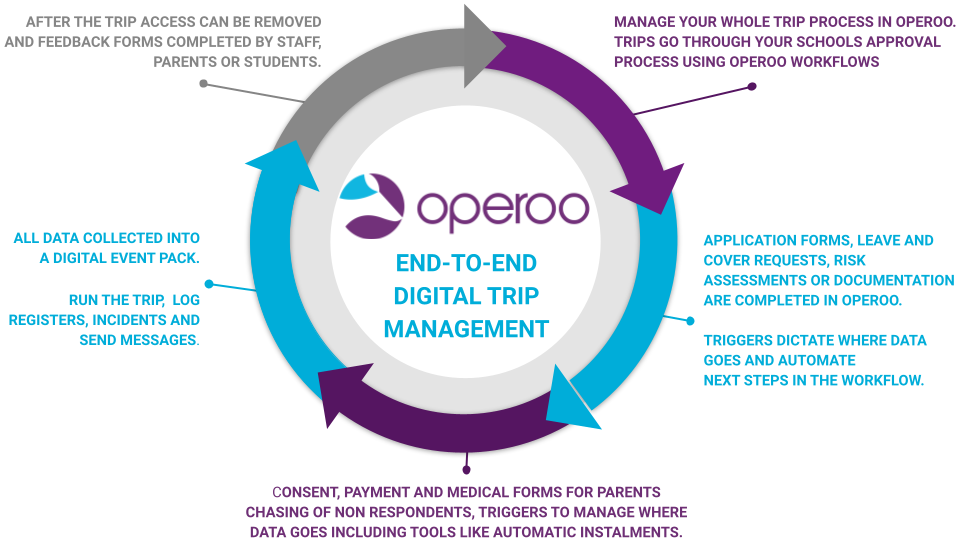
About The Webinar
10 reasons to watch
Organizing school trips can be complex, time-consuming and leave a tornado-like trail of paperwork.
Watch our webinar to learn the top 10 best practices for delivering paperless (and seamless) extracurricular activities and field trips.
Listen-in to this education technology webinar and discover the best practices for:
1. Streamlining trip planning
and approvals
Complete event planning (including implementing COVID-safe protocols and undertaking risk assessments), assign teachers in charge, and obtain internal approvals with automated digital workflows.
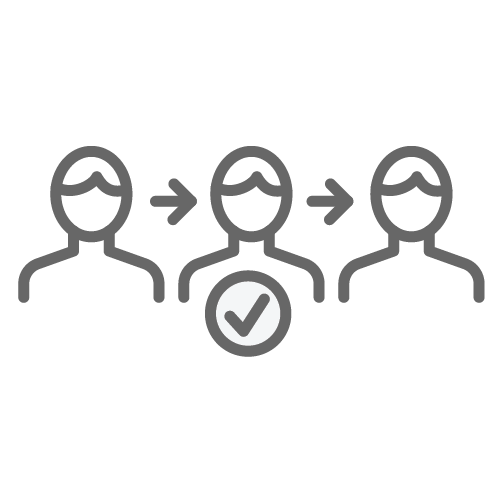
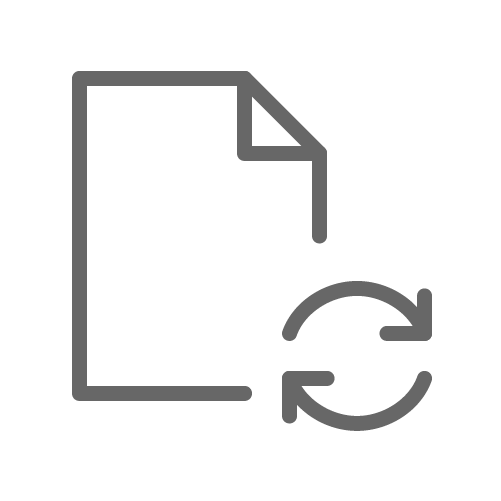
2. Collecting emergency contacts,
medical data and consents faster
Digitally distribute permission forms to defined student groups and allow parents to view them in their preferred language, verify student emergency and medical information, send automated reminders, and track responses from parents.
3. Collecting integrated payments
Embed payment requests within permission forms, to ensure consent and monies are received alongside each other, eliminating the need for manual data matching and reconciliation.
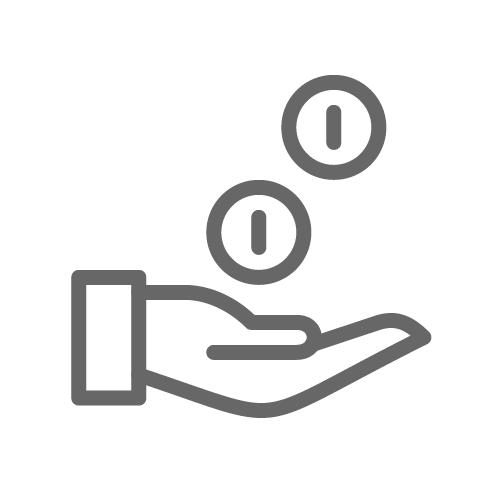
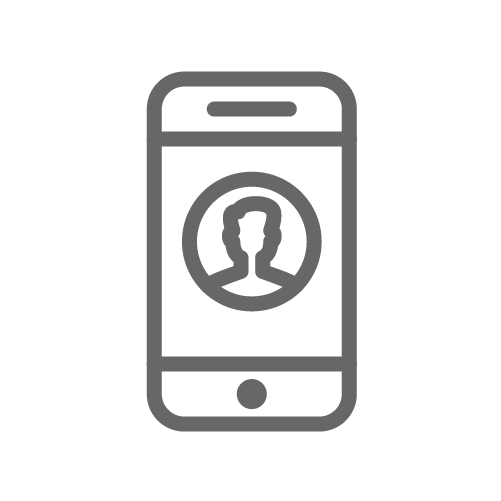
4. Pinpointing and managing
high-risk individuals
Identify, group and trigger follow-up guidance to protect vulnerable cohorts of students and staff (eg: those with existing medical conditions that might be complicated by COVID-19, such as diabetes or asthma, or severe medical conditions that need careful management irrespective of COVID).
5. Performing pre-activity
health checks
Automatically distribute customizable Health Check Forms and associated attendance reminders at a time and frequency of your choosing. Log the intention of teachers and pupils to participate and verify the health of every recipient. Automatically send confirmation notifications to non-symptomatic respondents’ mobile devices, which they present upon arrival.
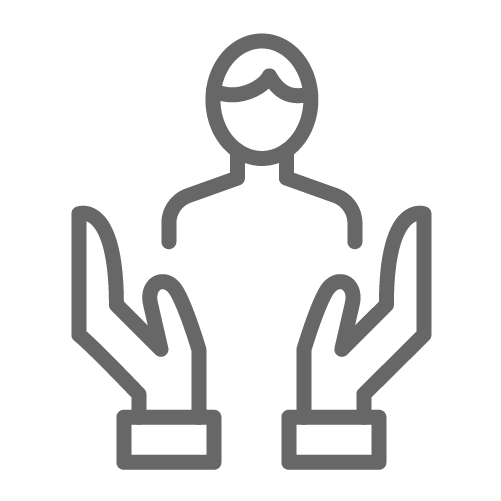
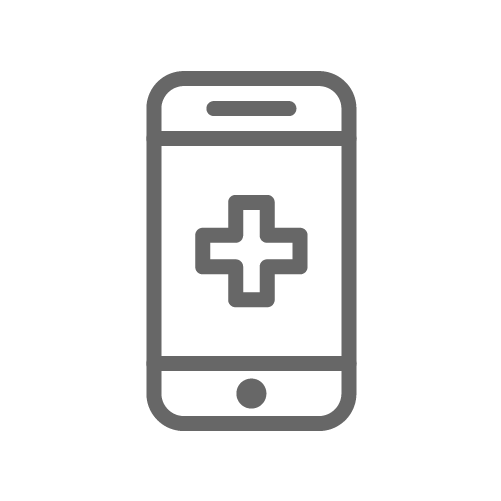
6. Helping staff respond to
in-activity emergencies
Enable authorized staff to quickly and effectively manage emergency situations with 24/7 access to student records and medical information via any device (even when offline).
7. Logging incidents
Manage incidents on-the-go during a field trip or activity; from logging student behavior to reporting injuries or simply taking the roll. And, support contact tracing efforts by logging COVID-19 symptoms as they arise with digital Sick Bay Reports.


8. Communicating with parents
Empower staff to communicate with the parents of participating students in real-time — and in their preferred language — via email, SMS and push notifications.
9. Keeping forms and confidential data private and secure
How do you guarantee the security and safety of hundreds of photocopied consent forms or emergency contact cards? Utilize digital alternatives that offer user authentication and tracking, and securely archive submitted information, to keep sensitive data private.

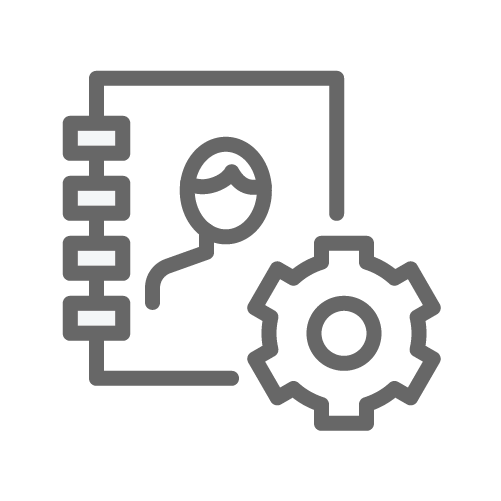
10. Future field trip planning
Request and capture feedback from participants to improve future field trips, update risk management practices, and reduce workload by archiving or cloning forms and workflows for future use.
More on Operoo and this Webinar
Who should watch this webinar?
This webinar is designed for elementary and secondary school leaders.
These include:
- District leaders: Superintendents, Assistant Superintendents, Athletic Directors, Operations and Business Managers
- School leaders: Principals, Assistant Principals, Business and Operations Managers
- Extracurricular activities leaders: Gym Teachers, Coaches, etc
- Admin leaders: Parent Coordinators, Office and Administration Managers
Questions about this webinar?
Please send your questions, comments and feedback to Operoo Chief Marketing Officer, Lachlan James: ljames@operoo.com
Like to know how Operoo can streamline and safeguard your field trips?
Please don’t hesitate to contact us for additional information:
New to Operoo? Contact us HERE >
Operoo clients: Email US Head of Customer Success, Sam Banks: sbanks@operoo.com
About Operoo (formerly CareMonkey)
Operoo is a School Operations and Productivity Platform. We streamline routine and recurring operational tasks with process automation and digital workflow management capabilities.
Operoo is helping thousands of schools and other organizations around the world to eliminate slow, expensive and repetitive paper-based tasks. Operoo empowers schools and districts to save time and resources by automating operational workflows, thereby increasing staff productivity, parental engagement and student participation.
Streamline and digitize any school or district process, drastically reducing the associated costs: From permission forms, payments, and school trips; to emergency contact cards, incident reporting, staff agreements, student onboarding and more. And, effectively communicate with staff, parents and your whole school community in over 100 languages with Operoo’s multi-language capability.
With Operoo, ensure every dollar and every minute possible is focused on students, rather than wasting resources on operational inefficiencies.
For more information, visit www.operoo.com