Recording: Operoo ‘How To’ Webinar
Top 30 operations digitised by ANZ schools in 2021
Designed for Operoo Administrators and users, watch this Operoo ‘How To’ user group session as we unveil the top 30 operational workflows digitised in Operoo by Australia and New Zealand schools during 2021. To develop this resource, we analysed the 200+ manual tasks and processes we’ve helped schools automate this year, and compiled a summary of the most frequently used and automation-worthy.
Then, stick around as we demonstrate how to automate 10 of the most resource-intensive parent, staff and student processes live. Additionally, enjoy a free copy of the best practice guide we’ve published:
Top 30 Operational Workflows to Digitise in Operoo During 2021. Scroll down to view the guide.
Download presentation slides HERE >
Recorded: Wednesday 21st July 2021, 2pm AEST
GUIDE: Top 30 Operational Workflows for Schools in APAC
And why you should digitise them in Operoo During 2021
Below are the top 30 paper and people reliant workflows we’ve helped automate, empowering you to stop wasting resources on operational inefficiencies and, instead, focus every minute and every dollar possible on student education:
1. Digitally collecting and verifying student health information
Fulfilling your duty-of-care obligations are paramount to ensure the safe day-to-day functioning of your school. That’s why efficiently and accurately collecting and verifying the latest health and medical information for students is critical — from medical conditions and dietary information, to emergency contacts and Action Plans for identified illnesses (asthma, anaphylaxis, etc).
With Operoo, schools have all the latest health information at their fingertips — anywhere, anytime, on any device.
Parents complete a digital medical form once, quickly update it whenever information changes, with staff able to immediately access that updated data on any device or platform. Authorized staff are also immediately alerted when changes are made, so you’re never caught off-guard.
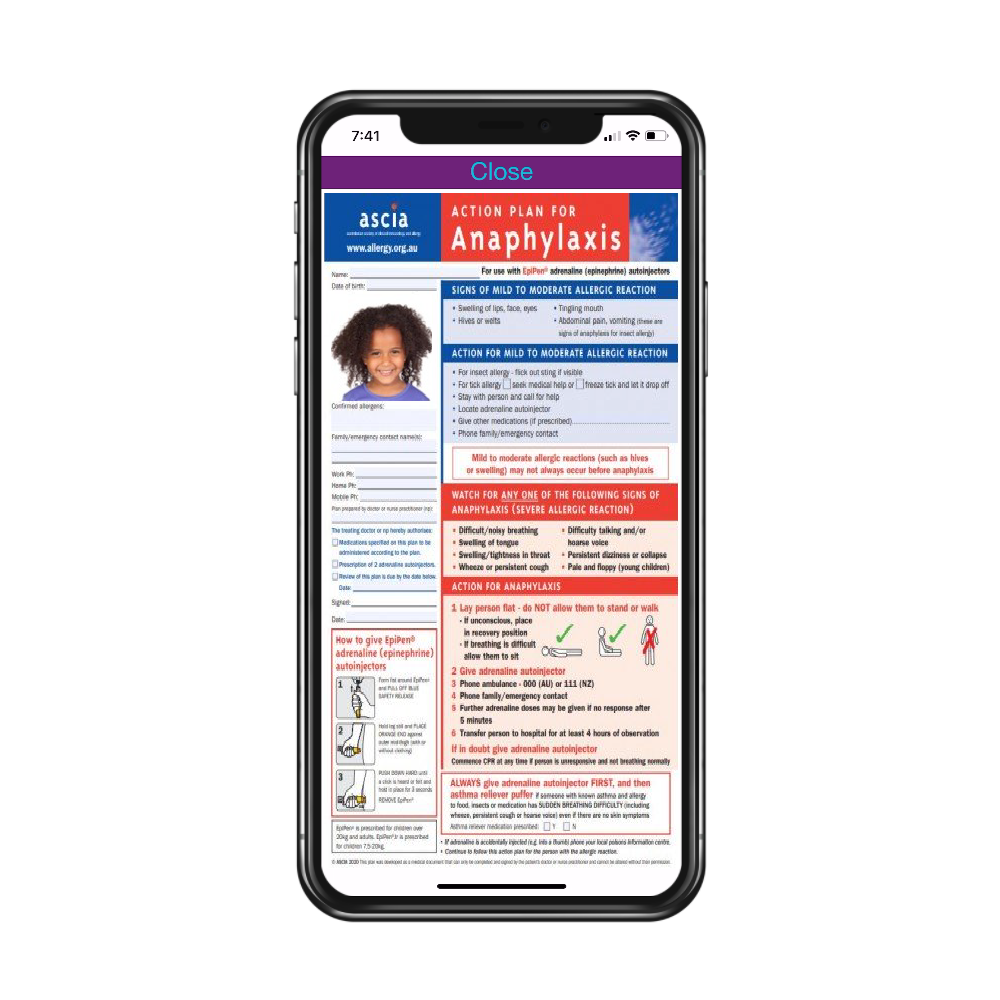
2. Student enrolments and transitions
Start-of-year enrolments and transitions is one of the most resource-intensive recurring processes at K – 12 education institutions. With the number of moving parts, there’s lots of inherently inefficient elements. As well as the numerous moving parts, the sheer number of documents involved magnifies those inefficiencies — from birth certificates and confirmation of address, to medical and emergency contact forms, parent consents, subject selections, uniform and book list purchases and much, much more.
Automate your most important start-of-year processes and the associated workflows, data collation, tracking and analysis: From the distribution and collection of medical forms, manual data wrangling and communicating with prospective families, to inducting new and returning students. Discover how to eliminate data double-handling by instantly mapping Operoo eForms to official PDF templates. And, use data-based triggers — to automate student on-boarding requests upon enrolment — in order to remove transition bottlenecks.
Hear how Beaconhills College drastically reduced the amount of time and money wasted on manual processes, particularly with regards to start-of-year data collection; especially medical information and parental consent. By automating the distribution, collection and collation of these forms, they’re now able to repurpose 2,376 working hours at the start of each school year. Without giving away salary figures, that’s well over $50,000 worth of manpower saved during student transitions and enrolments every year.
3. Excursion & extracurricular
activity management
Organising and supervising safe and successful school trips is a lot of work at the best of times; let alone in COVID times. So forget repetitive, manual processes that take too much time and create barriers to safeguarding your students.
Discover how schools across the UK, just like yours, are preparing, managing and running school trips digitally — without the complications of paper forms and unnecessary face-to-face interactions.
Take all your processes online and automate the entire trip management lifecycle: From internal sign-offs, distributing and collecting permission forms, and managing medical records and payments; to identifying and safeguarding vulnerable cohorts, responding to emergencies and recording incidents, communicating with parents, and securing confidential student data once an activity has finished.
How St Peter’s College digitized and automated school trip management to escape a paperwork avalanche, give teachers their time back, keep students safe and engage its parent community. The results they’ve achieved are stunning: They can now safely manage 235 trips per year with scarce human intervention and reduced the average timeframe for parent responses from 1 week to 30-minutes. And, aside from the massive efficiency gains for staff and parents, they’ve also saved over 32,000 sheets of paper — on consent and medical forms alone — each and every year.
Download case study HERE >

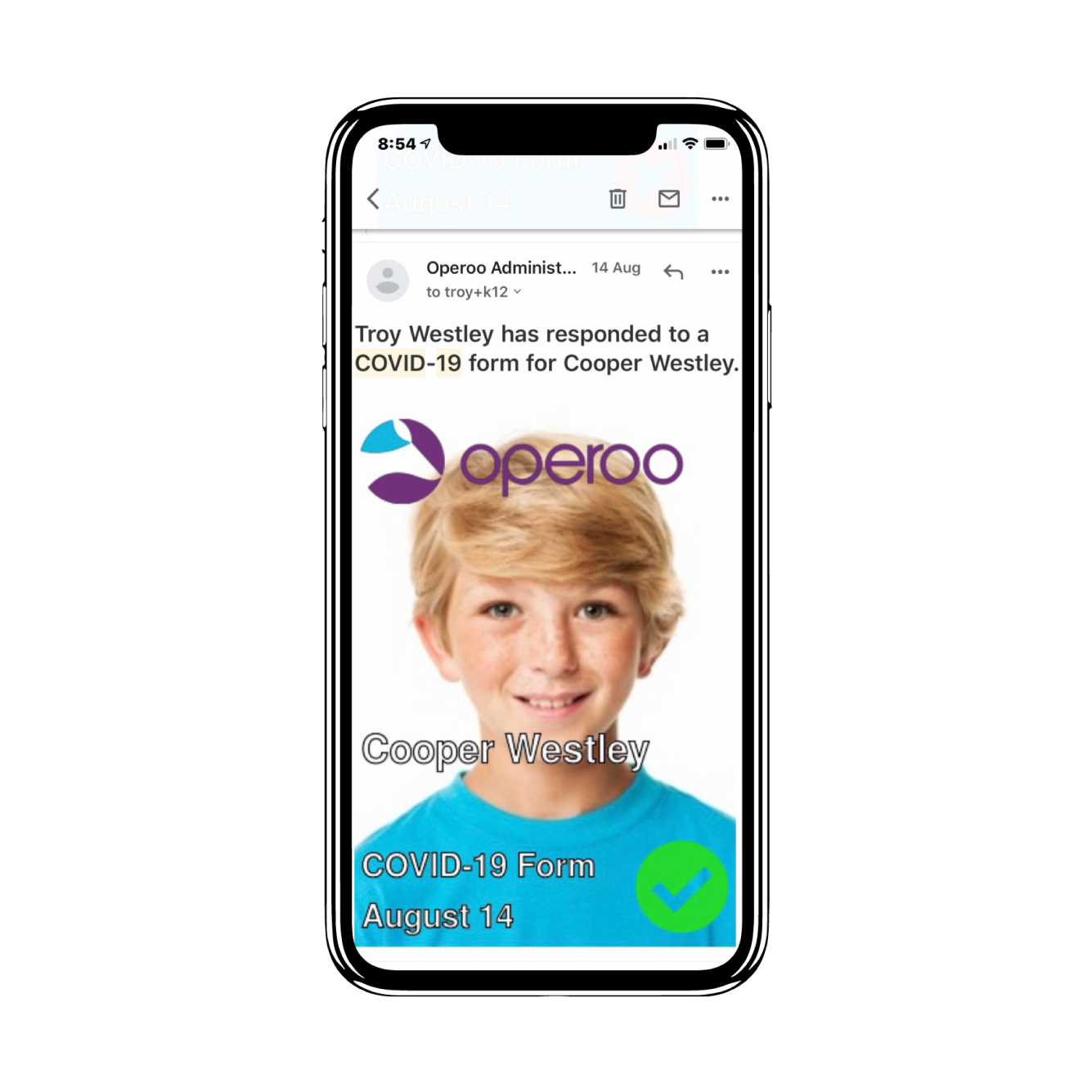
4. COVID-safe processes
Health checks, date-stamped school passes, reporting, testing consents and scheduling
Throughout the last 18 months, schools have been tasked with the challenge of operating amidst the ‘new normal’ of COVID-19. Operoo’s Health Checks and Recurring eForms have been used widely to help implement the systemised processes needed to both keep school communities safe and address the educational needs of its students. And, with COVID cases on the rise again in Australia, if you haven’t explored these capability in the Operoo platform, now might be the time to do so.
Discover how schools across the region are using Operoo’s Health Checks and Recurring eForms in order to implement the systemised processes needed to both keep school communities safe and address the educational needs of its students.
Automate COVID-safe protocols including daily health screenings, case tracking reporting, as well as testing consents and flexi-scheduling in seamless digital, mobile-ready workflows. Then, discover how to set-up Trigger Actions to instantly distribute date-stamped campus passes for teachers and students (see image) as well as follow-up communications and instructions in the event of positive test results.
For more, check out these resources:
5. Collecting digital
consents and signatures
Are you sick of students leaving permission slips crumpled at the bottom of school bags? Then cut out the middle man. Discover how your fellow schools are embracing eForms to digitally distribute, collect and automate consents.
Drive higher and faster response rates for all permission requests by digitally delivering signable eForms straight to your parents’ mobile phones: From media consent and COVID testing, to school policy agreements, extracurricular activity participation permission and more.
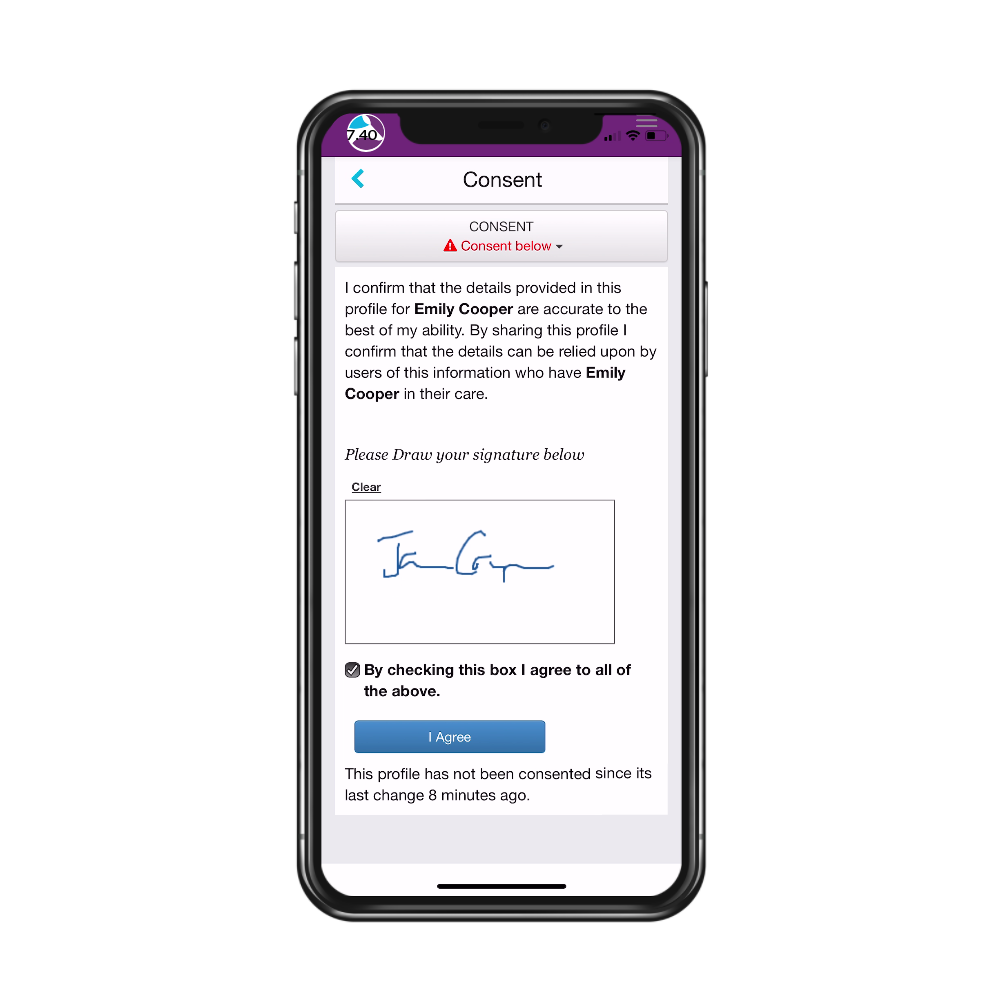

6. Before and after school club management
Before and after school programs provide an integral service for busy working parents.
Automate the registration process, dynamically update the group of participating students, instantly distribute communications to the specific families and give third-party providers access to relevant student profiles — including medical, dietary and emergency contact information.
Compliance, HR and Information Manager at Bishopsgate School, Sarah Allmond:
“Our Operoo journey first began because of our desire to streamline our school trip management process,” said Allmond. “Before COVID took over, we saw how Operoo transformed the management of extra-curricular activities; particularly our after school club.
“Parents loved how easy it was to make bookings through Operoo’s digital forms, while we had internal visibility into the number of sign-ups per day, age group and activity type. The live updates of data saved us a monumental amount of time.
“And, we know that the digital Roll Calls, Incident Management and mobile accessibility will hold us in good stead when excursions resume. External providers, working with our after school club, have already told us how easy it is to use.”
For more, check out the Bishopsgate School webinar and case study HERE >
7. Mobile-ready messaging
and news distribution
Effortlessly ensure parents are informed and engaged with SMS, push notifications and email communications, which are accessible anywhere and anytime via the Operoo Mobile App.
Digitally distribute Daily Announcements directly to intended recipients (in over 100 languages), as well as newsletters, memos, policy updates, meeting or consent requests and more.
Even distribute real-time updates to any group in Operoo, received in each recipient’s preferred language, with Operoo News. Operoo News delivers a digital news-feed that distributes tailored updates to specific groups in real-time: From event notifications, news items, reminders and announcements. It’s a rolling communications feed that’s ideal for complementing or replacing your existing school newsletter.
Operoo News distributes highly segmented, always-relevant news, to different sections of your school community with ease. And, push notifications in the new Operoo Mobile App instantly alert parents to news as it happens.
To find out more about Operoo News, GO HERE >
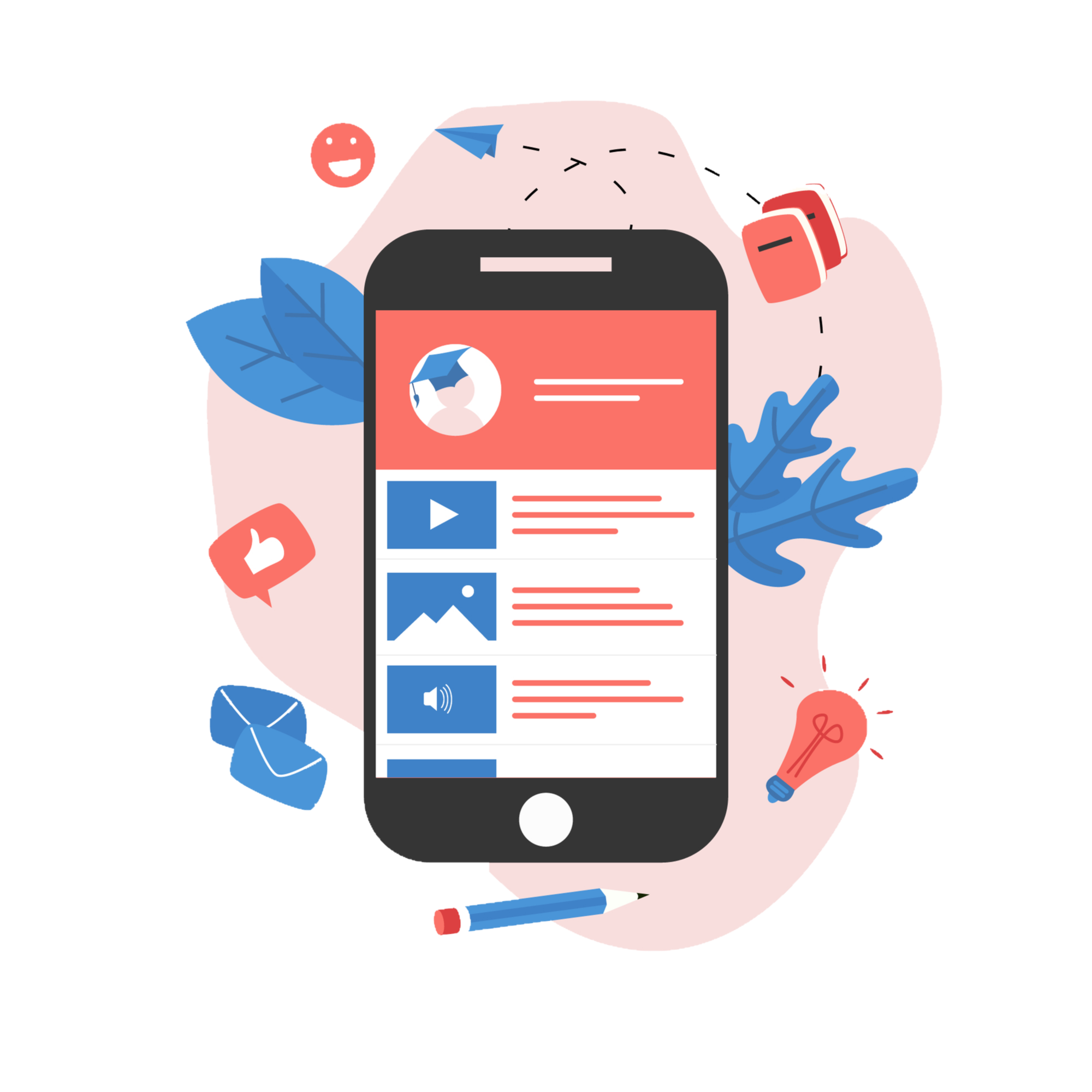
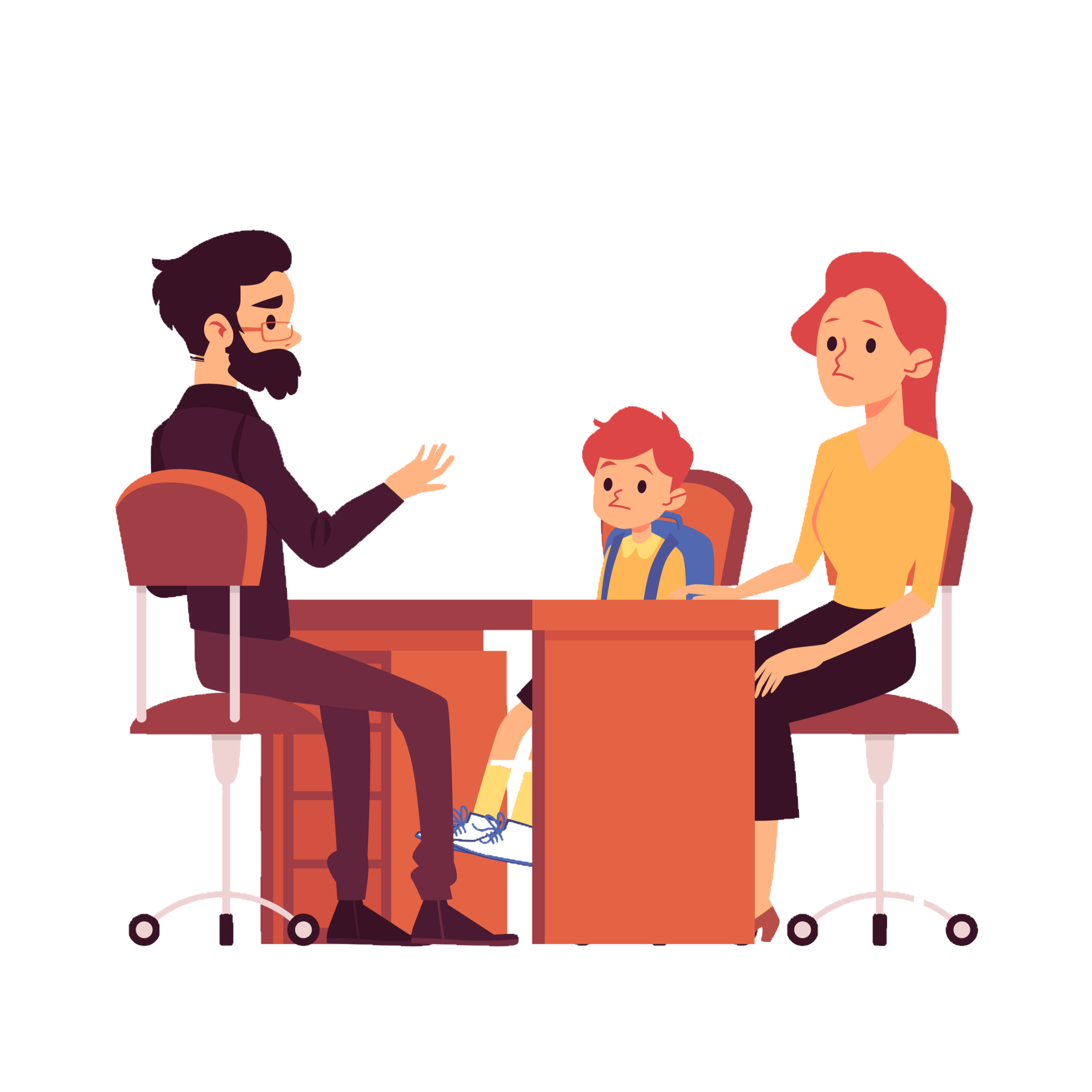
8. Parent – Teacher Conference Management and Appointment Scheduling
Coordinating parent – teacher interviews is a logistical nightmare; even when we’re not grappling with a pandemic. Leave the chaos behind.
Digitally deliver conference booking forms straight to parents’ cell phones, track scheduled appointments in real-time, and automatically notify teachers as soon as an appointment is logged.
Scheduling other types of meetings for things like guidance or careers counseling — and issuing subsequent reminders — also shouldn’t have to involve any of the three Ps: People, paper and phone calls.
To hear how schools are using this in practice, check out our webinar, Automating Staff Processes and Approval Workflows, delivered as part of Illuminate Education’s 2021 User Conference.
9. Student Contracts
Automatically distribute student policies, agreements and contracts to parents or students — from Mobile Phone Usage, Safety Policies or Discipline Contracts; to Internet Usage Agreements and Behavioural Expectations.
We’ve been working with schools to digitize the distribution, collection and tracking of all student contracts as part of their start-of-year enrolment and transition workflows.
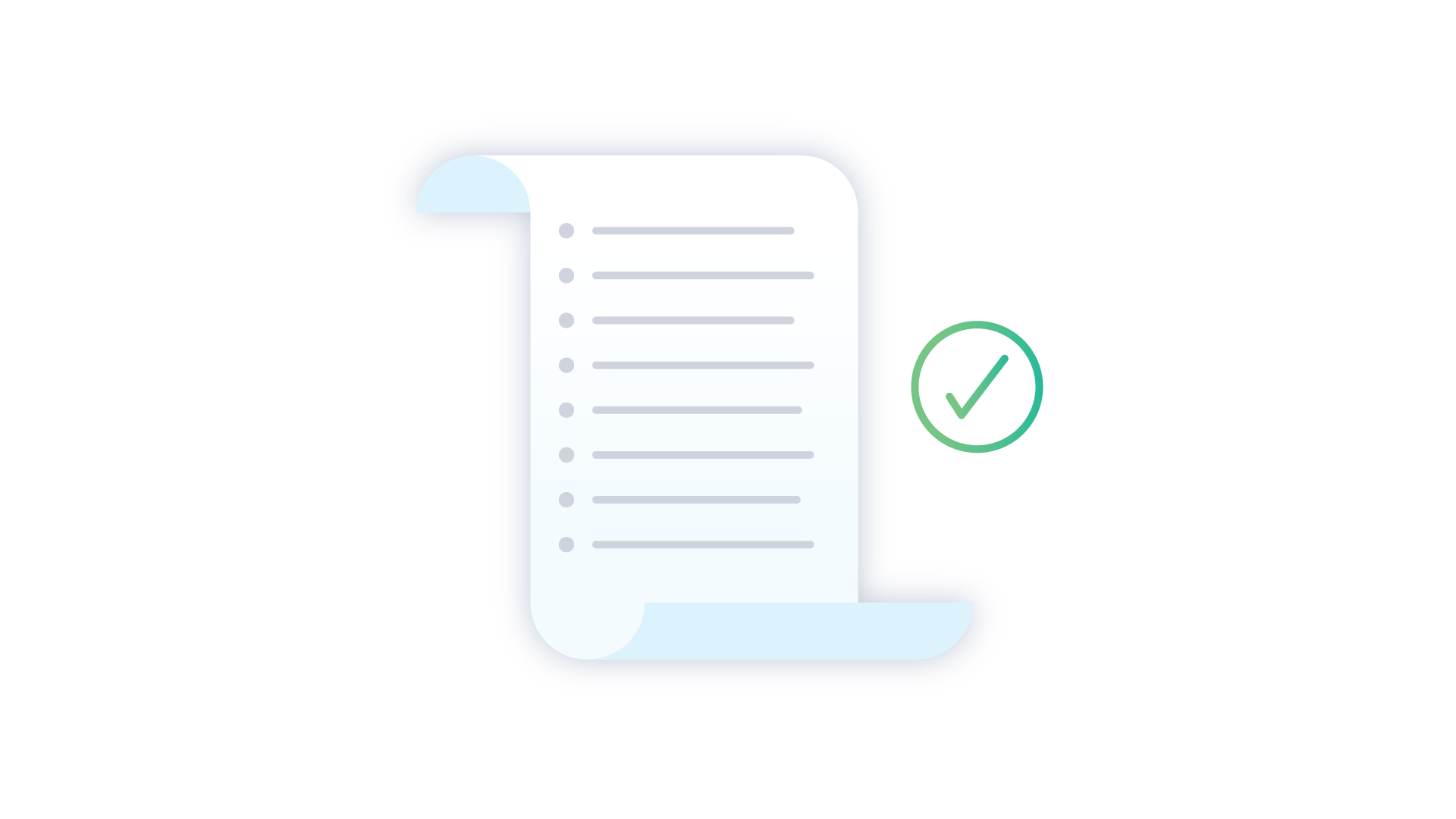

10. EAL parent survey and
support services distribution
In a globalized world, our school communities are becoming increasingly multicultural. With Operoo, you can give your foreign language families the added support they deserve.
Schools are using our platform to digitally deliver EAL Parent Surveys, and supporting information, straight to parents’ mobile phones. And, critically, this is all delivered in the recipients language of their choice.
11. Individual Education Plans
Individual Education Plans or Individual Learning Plans: These are essential to help map and monitor a student’s unique learning needs. However, completing the associated documentation, and getting the IEP approved, can be slow and cumbersome.
With Operoo, you can distribute all IEP documents to parents and staff digitally, embedding automated approval workflows, to ensure each person can quickly complete and sign-off-on the plan.


12. Student subject selection
Every year, term or semester (depending on the type of school and year level), students across Australia’s schooling system select the subjects or courses they want to undertake. That’s a large recurring process, involving the collection and collation of large quantities of data, as well as subsequent follow-up actions such as internal approvals, acceptance or rejection notifications, and teacher communications.
By automating the process in Operoo, you receive student subject preferences within minutes; not days, weeks or months. Easily route responses to the right place, time and staff members — such as the Careers Counselor or Assistant Principal — to avoid unnecessary scheduling delays. And, automatically trigger follow-up actions based on submissions received, including the distribution of student contracts, onboarding documents, handbooks, fees and more.
13. Ordering and payments
Digitizing the collection of payments and consents is important. But, ensuring they’re collected within the same processes is even more important. Because, if requested, collected and collated separately, you’re left tediously — and manually — matching consent and payments to the right individual and the right activity.
With Operoo, schools consolidate payment and form-based processes in the same seamless digital workflow. As a result, 98 percent of Operoo payment requests are returned without any confusion or manual follow-up whatsoever: From collecting uniform purchase or staff reimbursement requests, to selling tickets for the school play or facilitating payments within school camp consent forms. And, see how to enable multi-item purchases in a single transaction with Simple Cart (Operoo’s new online shopping cart experience). Streamline the way you request and collect payments from families, staff and the public.
For further details, check out our webinar: Going Cashless, as well as Paperless.
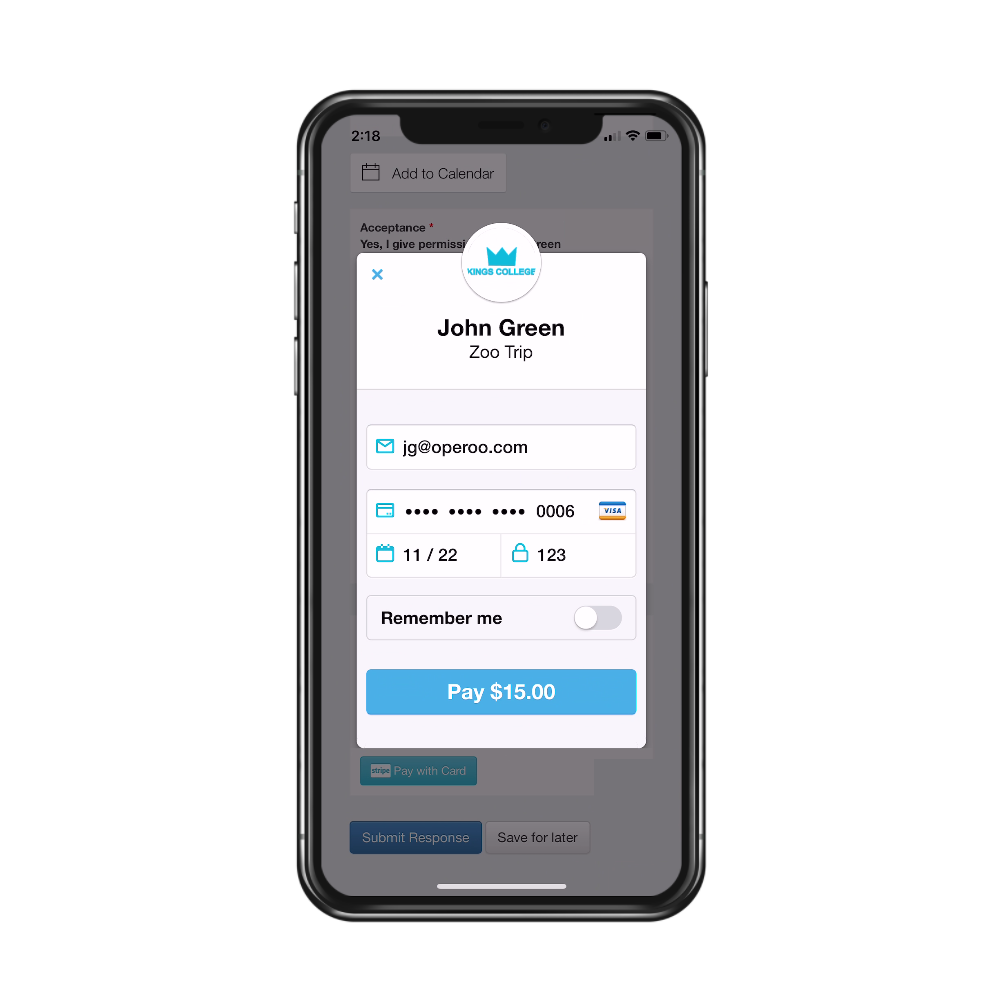

14. School, DOE or Diocese letters
Like consent forms, schools using Operoo to deliver memos, letters and announcements straight to parents smartphones have had significant success closing the school-family communications loop.
Never again struggle with lost and crumpled announcements, hidden at the bottom of school bags. Operoo has helped digitally distribute dozens of school and departmental announcements to families with a single click. Easily collect digital signatures and acknowledgements from parents for any document too: From principal letters, policy updates, out-of-school-uniform days and more.
15. Request management:
Digital applications and
automated approval workflows
Requests are always being made of your school; from both staff and families. With Operoo, not only can you digitize these application processes, automated workflows ensure approvals can be managed seamlessly too. Easily replace your manual, multi-app or paper-based process.
On the staff side, room reservations, supply purchases, reimbursement requests, policy sign-offs, sick leave, building maintenance, IT support and time off for professional learning and development are just some of the routine requests to be managed. Easily set-up custom approval workflows that suit your school’s structure, distribute to selected groups of people, and let automated reminders do the chasing for you.
Find out how Bishopsgate has automated over 80 staff workflows in Operoo:
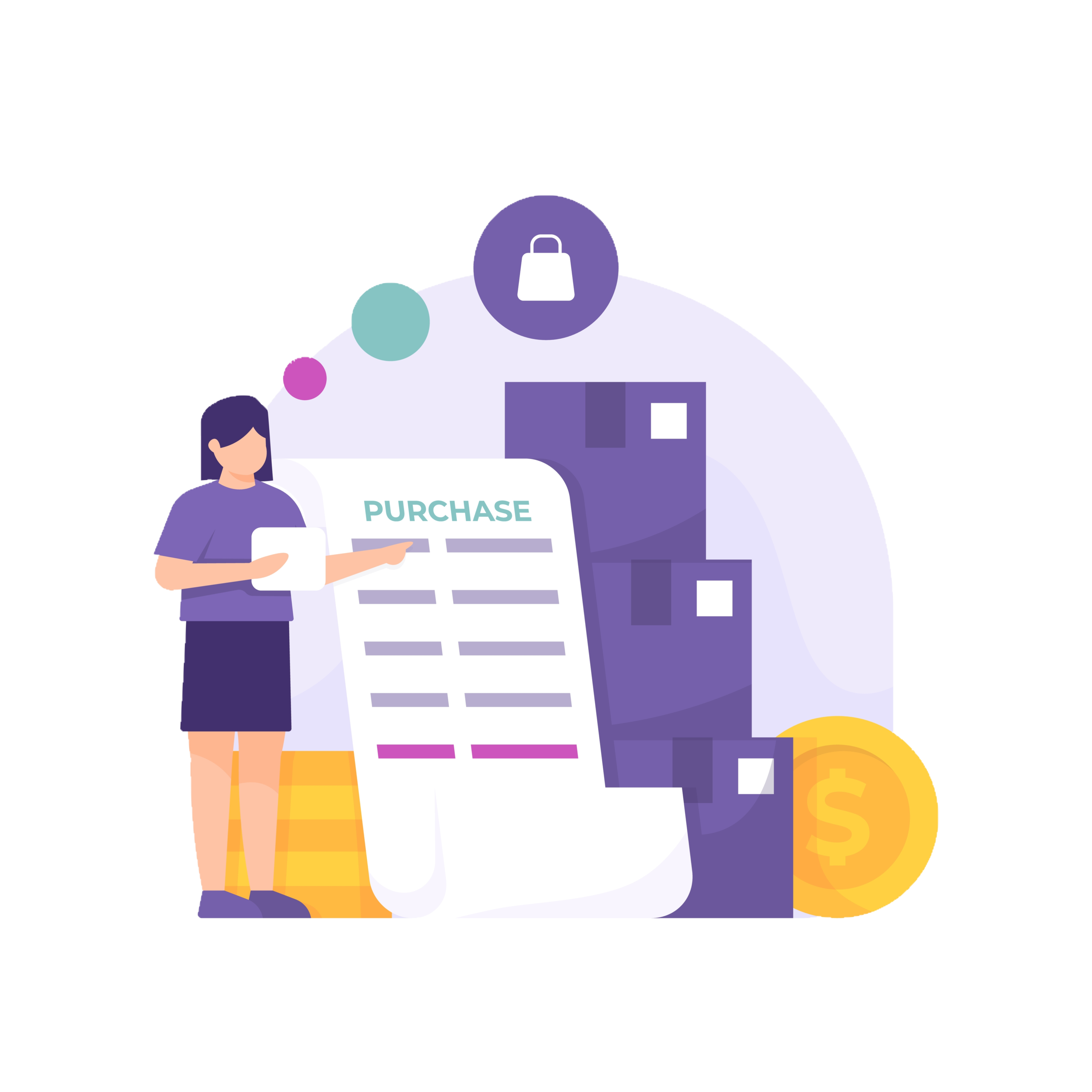
16. Absenteeism management:
Logging, tracking and reporting
Schools are full of recurring tasks and processes. Wherever possible, these workflows should be automated to ensure time and resources can be expended on more important pursuits. A prominent example is the reporting and tracking of student absenteeism.
With Operoo, schools are digitizing their absenteeism submission process, and automating the subsequent tasks that need to take place: On the staff side, there’s sick leave, personal days, planned in-term leave, and carers leave. For students, this includes managing truancy, but also automating a large range of follow-up actions — from notifying classroom teachers and the school nurse, to confirming the absence with childrens’ parents, and recording it against the student profile.
17. Taking digital roll calls
Knowing where your students are at all times is critical — from tracking classes attendance during on-campus or remote learning, to participation in school excursions, events and extracurricular activities. Digitising student roll calls, and making them mobile accessible, means that you can complete them whenever and wherever required — without leaving an awkward papertrail.
Not only does digitising the process allow you to do-away-with the associated manual data entry, roll calls submitted by staff in the field are instantly available for viewing at school.
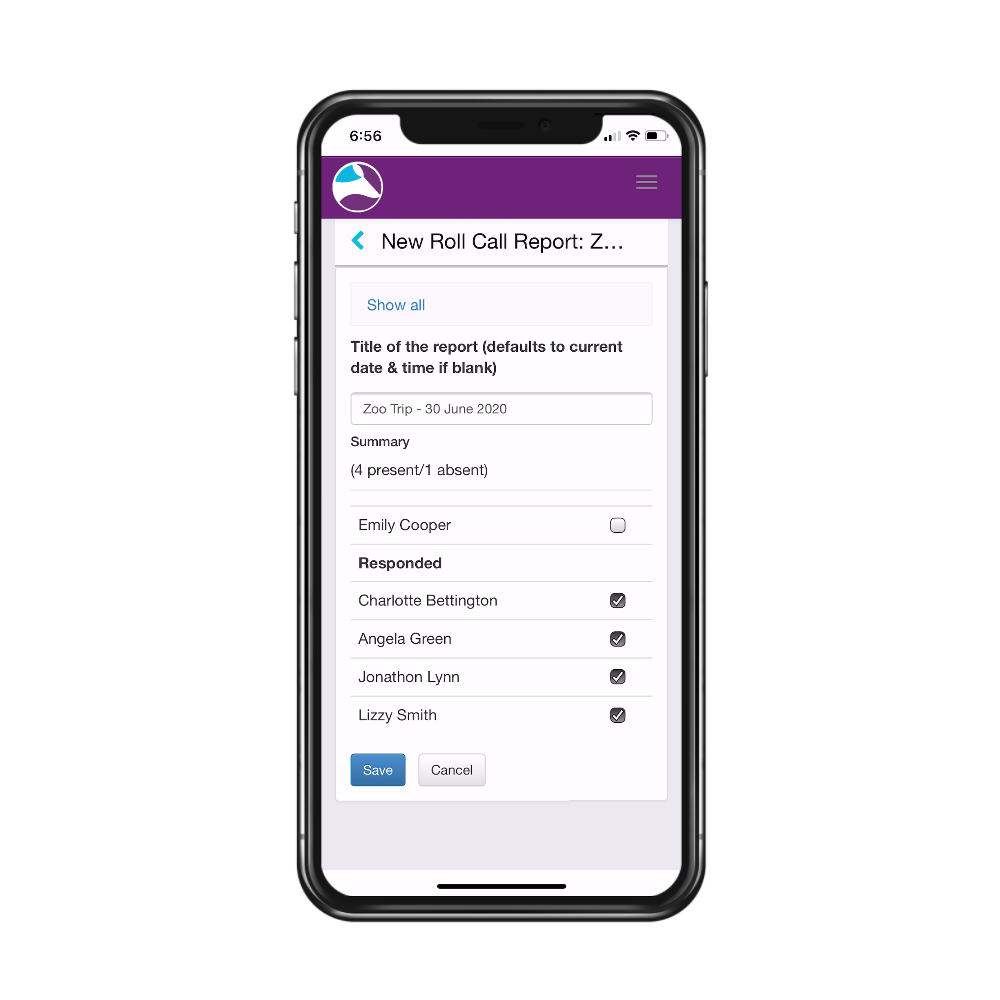

18. IT help desk request management
In the era of modern schooling, where every staff member and every student has a device, supporting that large user base — and tracking requests for help — requires significant recurring effort.
With Operoo, you can effortlessly set-up a digital workflow to ensure nothing falls through the cracks — from logging, categorizing, resolving and communicating progress of support tickets submitted by parents, students and staff alike. Even route support tickets to appropriate staff, while also tracking each ticket being approved and managed.
19. Staff appraisals
Staff HR and administrative processes can be a slog. And, staff appraisals are often public enemy number one. Everybody is short-for-time and usually has higher priorities: namely supporting students and families.
Taking the process online — and automating each step in a digital workflow, including time-based reminders — ensures everybody is held accountable to deadlines, removes the need to manually chase non-respondents, and improves completion timeframes.
Compliance, HR and Information Manager at Bishopsgate School, Sarah Allmond:
“About 18 months prior to Operoo, we relaunched the format of our staff appraisals. Unfortunately, we had poor uptake and engagement. So, I move it all onto Operoo along with our other staff processes.
“Our last appraisal was conducted at the half-term just gone. Thanks to Operoo, its Trigger Actions and Automated Reminders, we completed it all on-time with no manual chasing. It’s been transformative!”
For details, view the Bishopsgate School webinar and case study HERE >
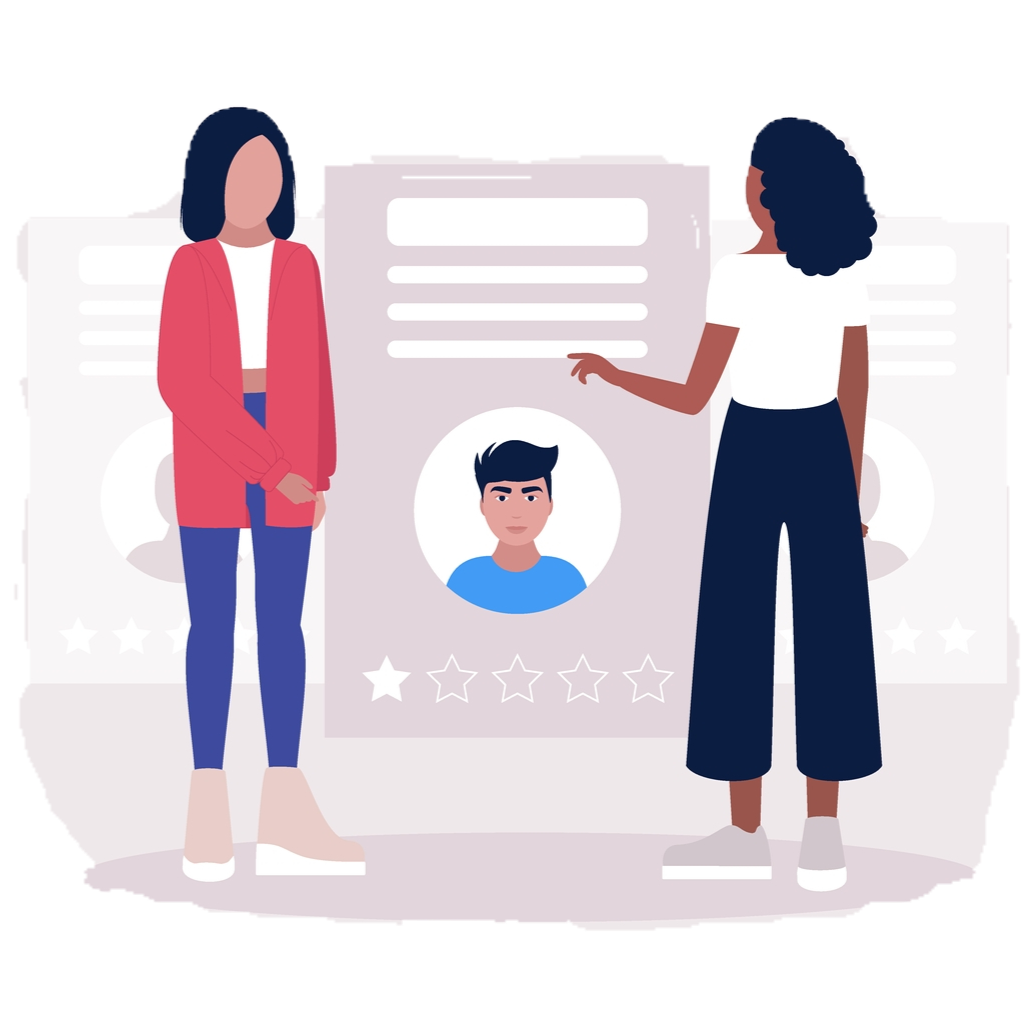

20. New personnel onboarding
Compared to many other organisations, schools have a large and highly varied workforce, while also operating amidst relatively high staff turnover.
As a result, significant resources are spent onboarding or inducting new staff members. But, because it’s inward-facing, this recurring process often remains inefficient.
Instead of relying on individuals to manually introduce new personnel to procedures, systems, and people, automate the entire onboarding process in one digital workflow with Operoo.
21. Staff compliance, payroll
and policy management
Managing staff, along with their entitlements and obligations, places significant recurring administrative demand on schools: From acknowledging and complying with new school guidelines, to submitting reimbursement requests for time-off.
Automating all your compliance, payroll and policy forms in Operoo — as well as any associated workflows — means your school can put its administrative resources to better use.
Operoo also empowers you to automate the creation, distribution and collection of all new policies in one place. Easily track responses, and include an acknowledgement button or mandatory signature field, to ensure compliance with any policy update. Even set automated follow-ups and reminders to receive higher completion rates in less time.
Compliance, HR and Information Manager at Bishopsgate School, Sarah Allmond:
“Operoo has allowed us to consolidate, digitise and automate all our staff processes in one place. Not only has this significantly reduced the effort required to achieve significantly superior response rates, it’s also been invaluable for keeping staff connected and accountable during remote learning and throughout the pandemic to date.”
Today, Bishopsgate uses Operoo for a broad range of staff processes, including all event management, risk assessments, bookings, signing-off on policies and procedures, staff requests, and lateral flow testing.
For more, check out the Bishopsgate School webinar and case study HERE >


22. Risk assessments
To meet duty-of-care obligations and reduce potential liability concerns, schools need to conduct risk assessments for a range of activities; including excursions, extracurricular activities, sports carnivals and events.
By digitising and automating the creation and approval of risk assessments, Operoo empowers schools to follow a consistent, repeatable and reliable process that mitigates risks and helps ensure the control measures proposed in any risk management plan adhere to industry standards.
23. Staff Intention Forms /
Teacher Preference Sheets
When preparing for the next school year, it’s critical to find out what teachers want to teach: From subjects and grade levels, to classes, team teaching, and any other program preferences that might pertain to your school. With Operoo, designing, distributing and collecting feedback sheets or surveys is a breeze.
And, easily track completed responses and quickly identify staff members who are lagging behind. Even aggregate results in a spreadsheet for review.
To hear how schools like yours are already embracing Operoo for Teachers Preferences, Policy Sign-Offs and a range of other staff workflows, WATCH THIS WEBINAR >


24. Injury and incident reporting
As Irish playwright and activist, George Bernard Shaw, once said: “Spontaneous events require careful rehearsal”. And, that certainly applies to injury reporting and incident management.
You’ll never be able to know exactly when a reportable incident or injury will occur within your school; but one thing’s for sure — you know they will. And, when they do, they need to be managed in a consistent, timely manner. Their frequency and need for uniform responses make them an ideal target for automation. And, by planning for such occurrences, you can avoid spending undue time dealing with them on an ad-hoc basis.
With Operoo, schools across Australia are able to empower authorised staff to immediately log incidents and injury as they happen, via any device, rather than relying on memory and mountains of retrospective paperwork. Immediate documentation through Operoo ensures accurate information is sent directly to school administrators, streamlines insurance claims, ensures you meet duty-of-care obligations, minimizes liability, and provides better analysis of how and why incidents occur.
25. Sickbay management
Log all student visits to your nurses office or sickbay, including the ability to: Track activity with digital visitor forms; distribute nurses reports to parents; and immediately document any treatment provided.
Use our prebuilt form, modify it, or create your own in minutes using the Operoo form builder.
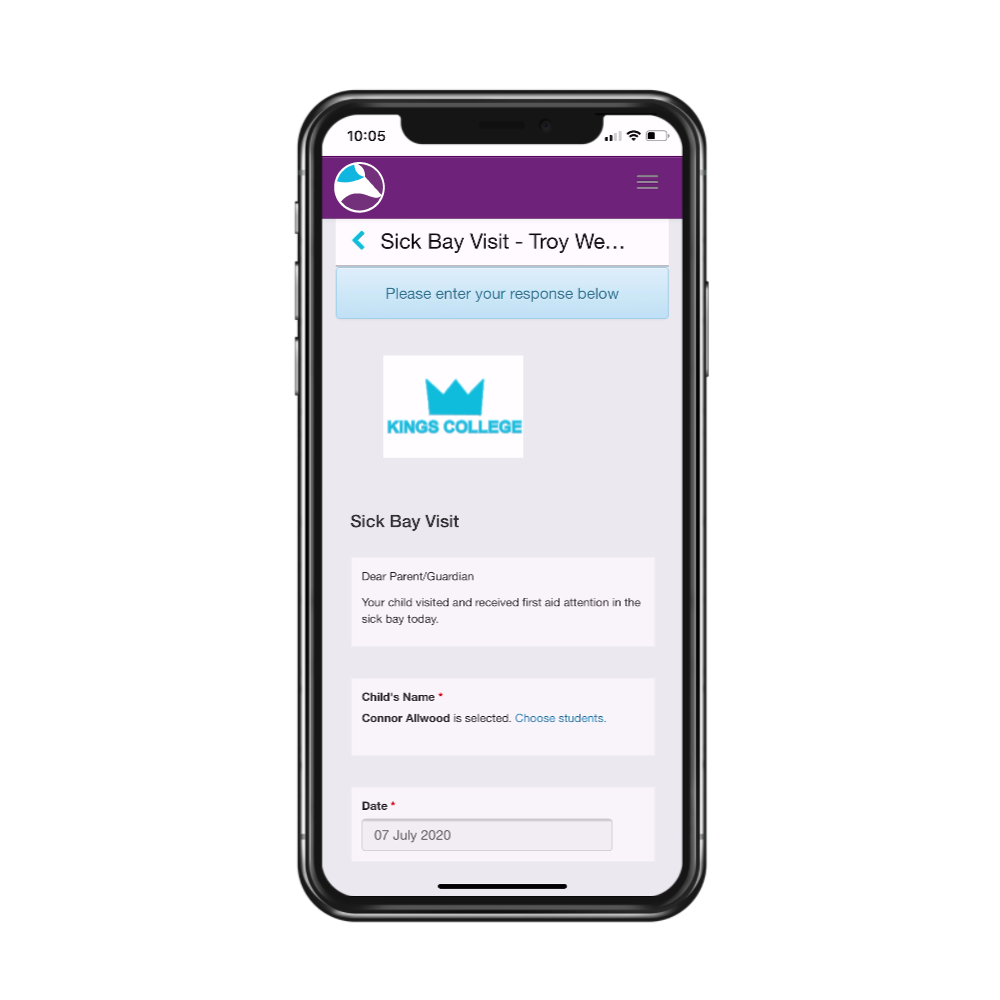
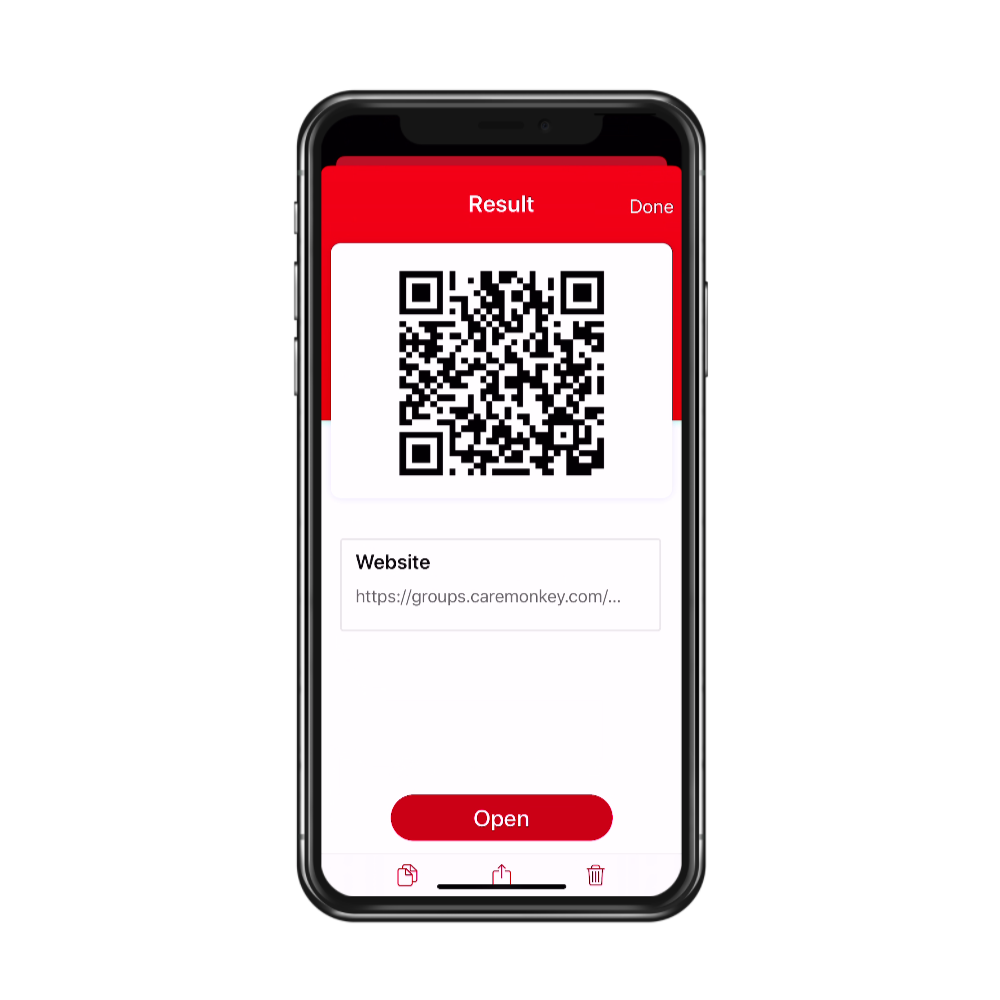
26. Contactless visitor check-ins
Knowing who’s in your school buildings, and doing that in a contact-free manner, has never been more important. And, whilst contactless tracking has become paramount in a pandemic world, it turns out that it’s simply a more efficient way to manage visitors and delivers on an onboarding basis.
With Operoo, when visitors enter the building and need a form, you can point them to your QR code wall. Opening their camera, or a QR code reader, users can scan Operoo generated QR codes and automatically open forms on their mobile devices.
Together, Operoo Public eForms and QR Code recognition capabilities enable you to facilitate contact-free submission for any form type, from anybody – not just school staff and registered parents.
For more, WATCH THIS 3-MINUTE VIDEO >
27. Event registration and ticketing
Schools run lots of events to raise money, complete enhancement works, showcase student talent and share information about the school itself: From working bees and fetes, to school productions and information evenings for prospective families.
Many of these events require registration and ticketing processes, while also being open to members of the community not captured within the school management information system.
With Operoo, you can easily create digital sign-up forms, post them on your school website to make them accessible to any interested parties, while also embedding ordering / ticket reservation and digital payment fields. Then, store all submissions centrally for easy tracking and reporting.


28. Survey distribution and collection
Schools need to consistently and continuously collect information from its constituents – parents, students and staff. But, in order to conduct surveys regularly, and accurately collect and act on sufficient sample sizes, the process for distributing, collecting, tracking and analyzing results needs to be automated.
For example, schools across the Australia and Asia used Operoo to digitally disseminate secure online surveys to better-understand the technology needs of their families during remote learning.
29. School lunch orders
Digitise canteen orders, sending forms straight to the smartphones of parents or even students to complete. Then, send a live report to canteen staff.
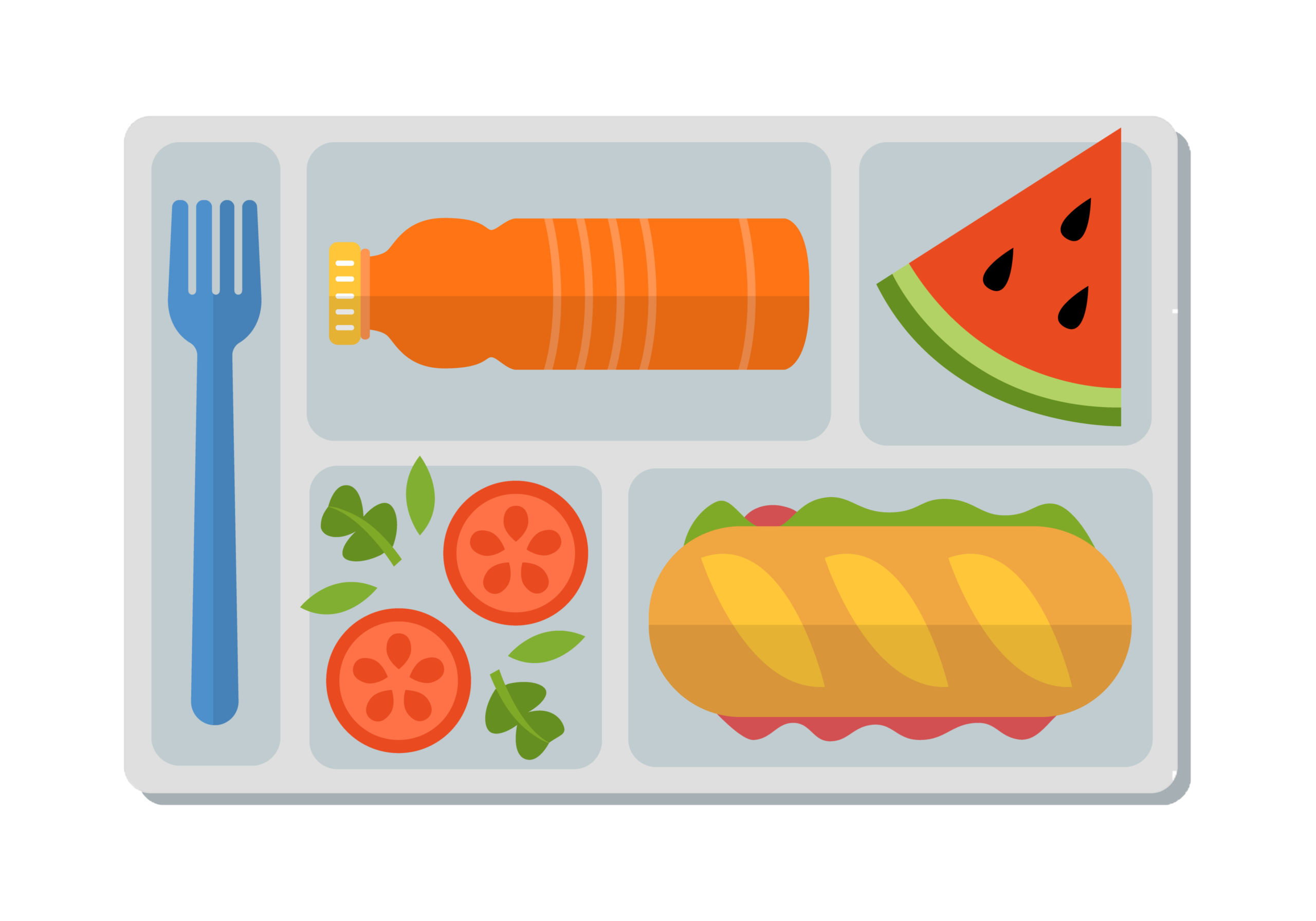
30. Community consultations, engagement and sign-ups
Schools often conduct initiatives, run events, or seek feedback from the broader community (people who are necessarily registered staff, parents or students). Ordinarily, this process can be messy, manual, and deliver unreliable submissions that are difficult to collate and track.
Operoo public eForms enable schools to digitally collect, track and analyse data collected from those outside their four walls: From school open days, volunteering requests, donations, feedback surveys, and a swathe of school events (productions, music nights, information evenings and more).
About The Webinar
What will you learn?
Watch as we:
-
- Reveal the top school processes and tasks to automate in Operoo
- Demonstrate how to set-up the most impactful Operoo form types and workflows at your school
- Answer your most pressing questions in a dedicated Q&A
- Reveal the top school processes and tasks to automate in Operoo
More on Operoo and this Webinar
Who should watch this webinar?
This webinar is designed for:
1. Existing Operoo administrators and users
2. New Operoo administrators and users
3. People assessing Operoo’s suitability for their school or organisation
Questions about this webinar?
Please don’t hesitate to contact us for additional information.
Operoo customers: Email APAC Head of Customer Success, Sam Bain: sbain@operoo.com
New to Operoo? Please contact us HERE >
Topic suggestions
We’ll be running regular topic-based ‘How To’ webinars throughout 2021 to help improve your Operoo know-how.
So, if you have a topic suggestion, please email Operoo’s Chief Marketing Officer (CMO), Lachlan James: ljames@operoo.com
About Operoo (formerly CareMonkey)
Operoo is a School Operations Platform used to automate processes and digitally manage workflows.
Operoo is helping thousands of schools and other organisations around the world to eliminate slow, expensive and repetitive paper-based tasks. Operoo empowers schools to save time and resources by automating operational workflows, increasing staff productivity, parental engagement and student participation.
Streamline and digitise any school process, drastically reducing the associated costs: From permission forms, payments, and school trips; to medical information and emergency contacts, incident reporting, staff agreements, student onboarding and more. And, effectively communicate with staff, parents and your whole school community in over 100 languages with Operoo’s multi-language capability.
With Operoo, ensure every dollar and every minute possible is focused on students, rather than wasting resources on operational inefficiencies.
For more information, visit www.operoo.com


