Hey Parents,
No more Paper Forms!
Operoo is an easy way for your school or club to communicate with you.
No more paper forms in the bottom of backpacks, no more filling in the same information over and over again.
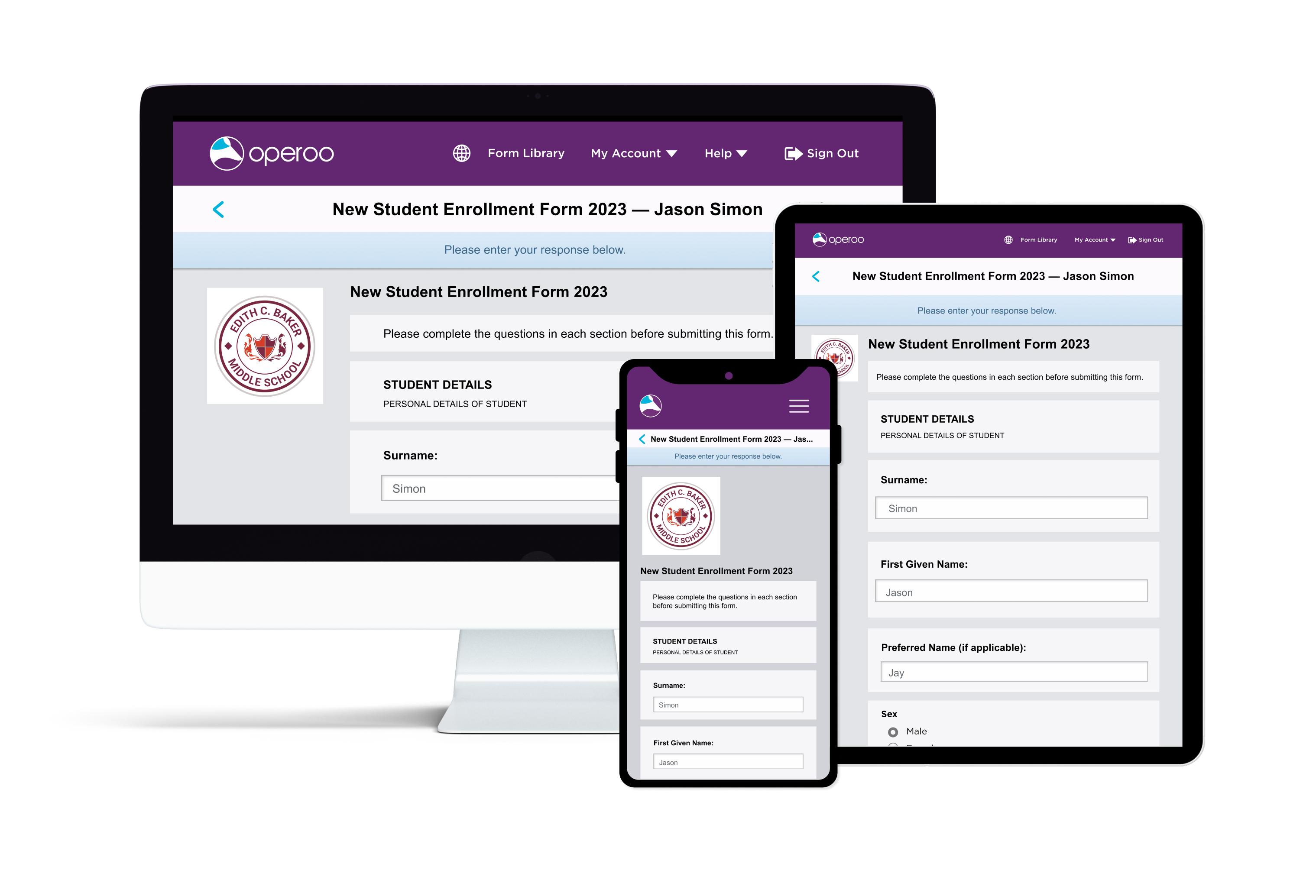
Operoo provides a simple way for parents/guardians to sign forms, make payments and safely share emergency and medical data with schools and clubs.
No more paper notes squashed with a banana in your child’s school bag!

Notifications
Handy email notifications let you know when there is something for you to read or a form to complete. Automated reminders ensure your child never misses out.
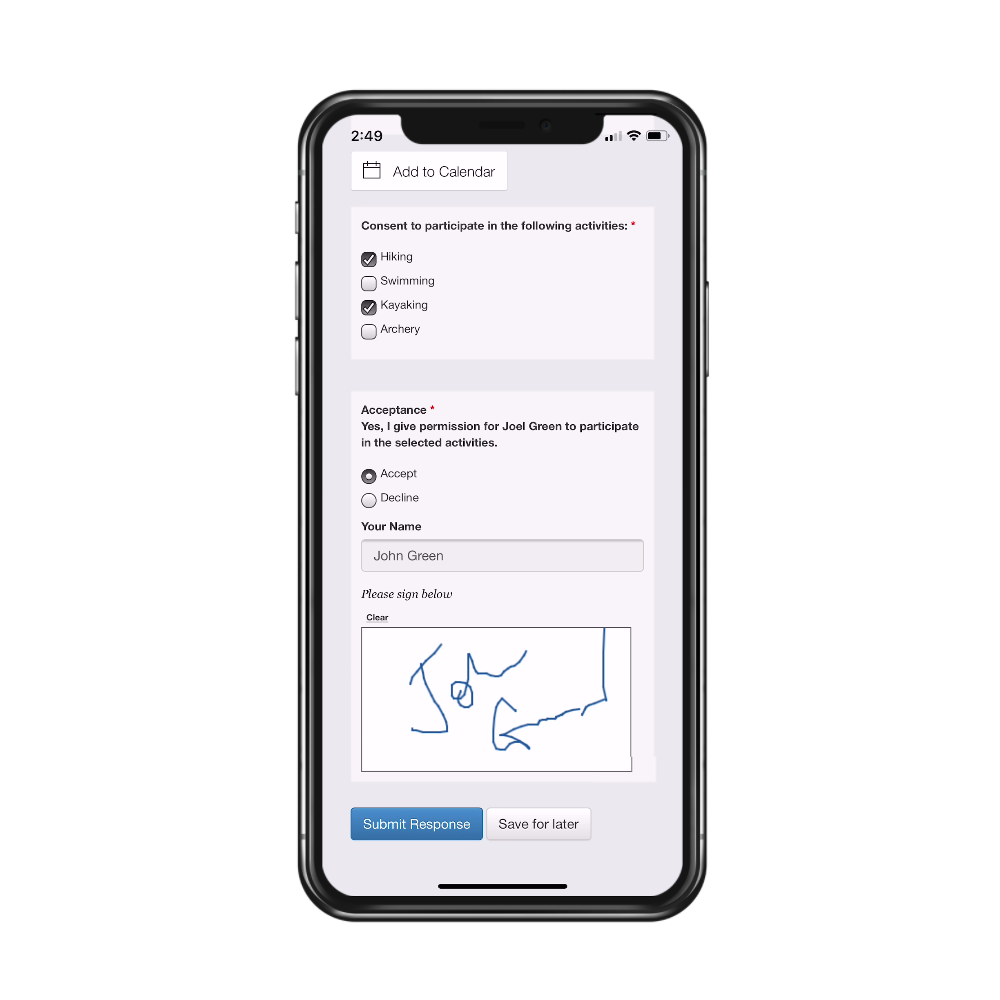
Parent forms
You’ll love the ease of completing and signing online consent, permission, medical and onboarding forms right from your phone, tablet or PC.
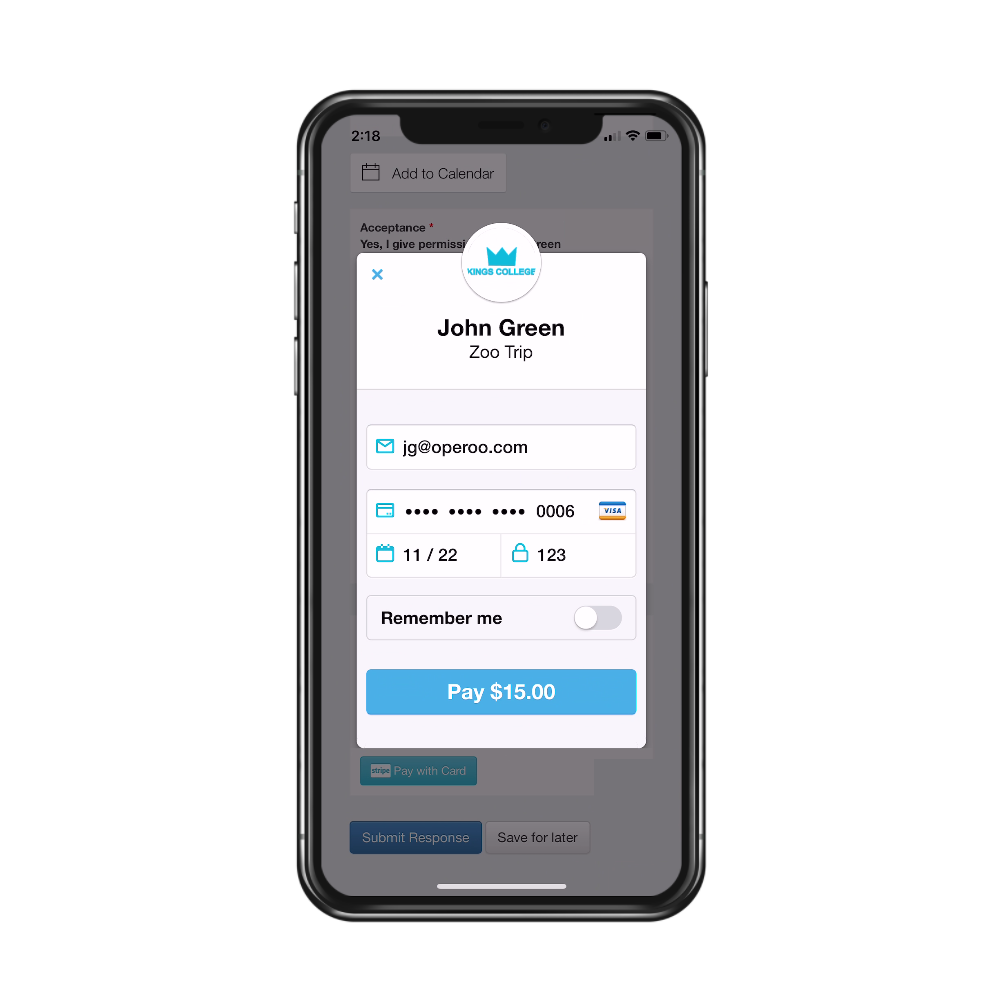
Online payments
Now your child doesn’t have to carry cash. Easily make payments online. No more sending money to school in an envelope!
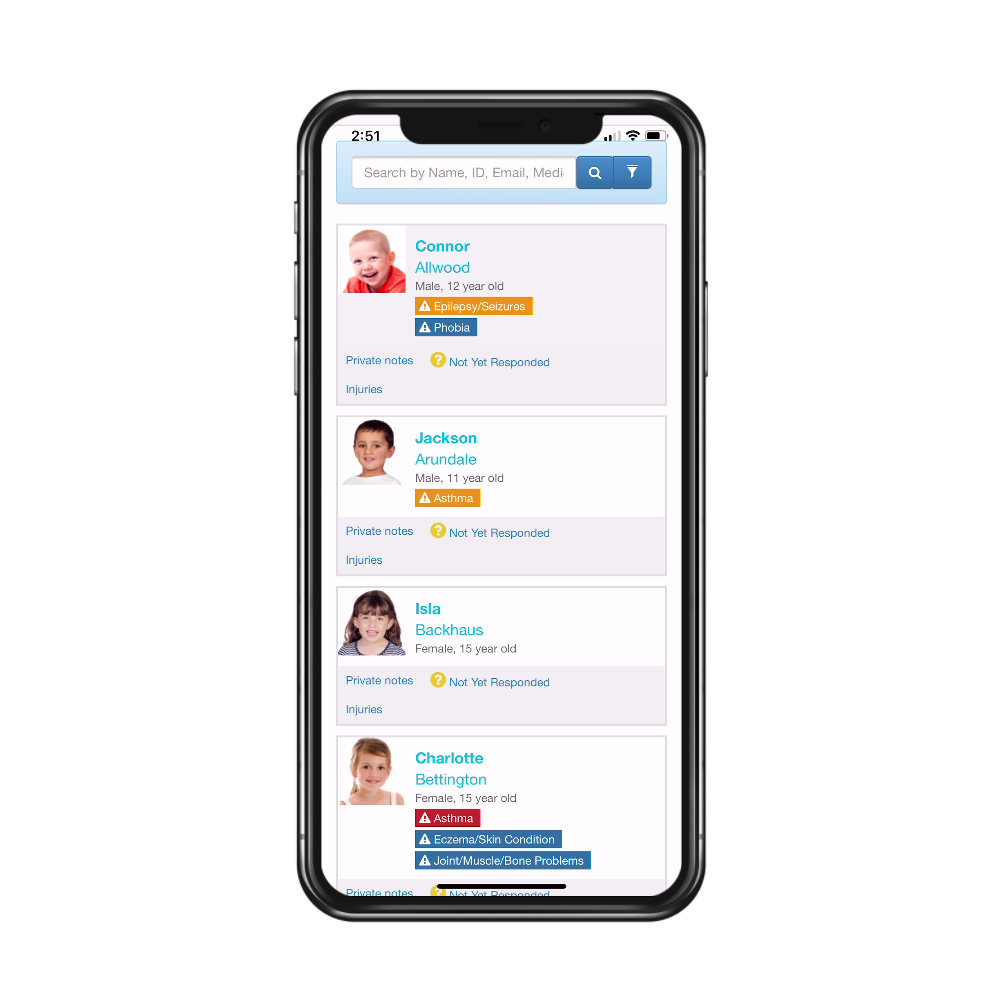
Medical forms
You can easily keep your child’s medical data and emergency contacts up to date, ensuring the school or club has access to the right information in an emergency.
Your language
Operoo lets you choose the language you’d like to receive your messages and forms in. Choose from over 100 languages.

Anytime access
Return forms and give consent on-the-go via a browser on any device. Or, download the Operoo Mobile App.

Safe & secure
Operoo’s world-class security and privacy means information about your child is safe and confidential.

How do parents and guardians get started?
Easy!
1. Simply wait for your school or club to send you an email from their Operoo system asking you to sign up or create your account.
2. Follow the instructions to create your account.
You’re done! You can now respond to forms and receive messages from your school or club on any device, including PC’s, tablets and smartphones.
3. Optional – Download the ‘CareMonkey’ App from Apple App Store or Google Play. (The CareMonkey App will soon be replaced with the Operoo Central App).
Do you need help?
Try our online chat support. It’s at the bottom right of every page.
Or search our knowledgebase articles where it’s very likely your question has been asked and answered before!

